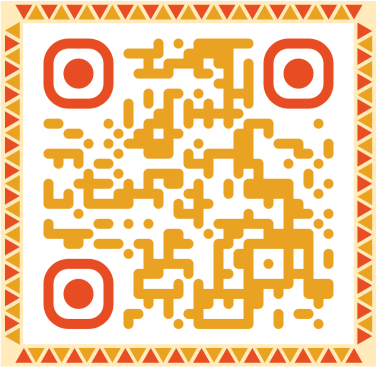Privacy Policy of Yigit Tech Solutions
1. Introduction
Yigit Tech Solutions is committed to ensuring that you trust how we handle your personal information. We do not collect, store, or process any personal information. Our services are designed to function without the need for any personal data, and we respect your right to privacy at all times.
2. What Personal Data Do We Have About You?
We do not collect or store any personal information. This means that we do not track your website usage, device details, or any communication with us unless you directly contact us for support.
3. How We Use Your Personal Information
We do not use, collect, or store any personal data for customization, analytics, or advertising purposes. Our website and services are built to function without any need for tracking or personalization.
4. Who Do We Share Your Data With?
As we do not collect any personal data, there is no data to share with third parties. We do not engage in data sharing with marketing partners, advertisers, or any other third-party services.
5. How Long Do We Keep Your Data?
Since we do not collect any personal information, there is no data storage involved. Any communication data you provide via direct contact is only retained as long as necessary for resolving your query and is not stored for future use.
6. Your Rights
You retain full privacy and control as we do not collect, store, or use any personal data. There are no additional privacy concerns related to our services, as no information is gathered from our users.
7. Cookies
We do not use cookies or any other tracking mechanisms on our website. There is no monitoring of your activity, and your browsing experience remains entirely anonymous.
8. Changes to the Privacy Policy
If we make any changes to this privacy policy, they will be reflected on this page. However, we remain committed to our principle of not collecting or using personal data.
9. Contact Information
If you wish to get in touch with us, you can reach us through the following contact information:
Email: info@yigittechsolutions.no
Phone: +4798777209


.png)
.png)
.png)
.png)
.png)
.png)
.png)